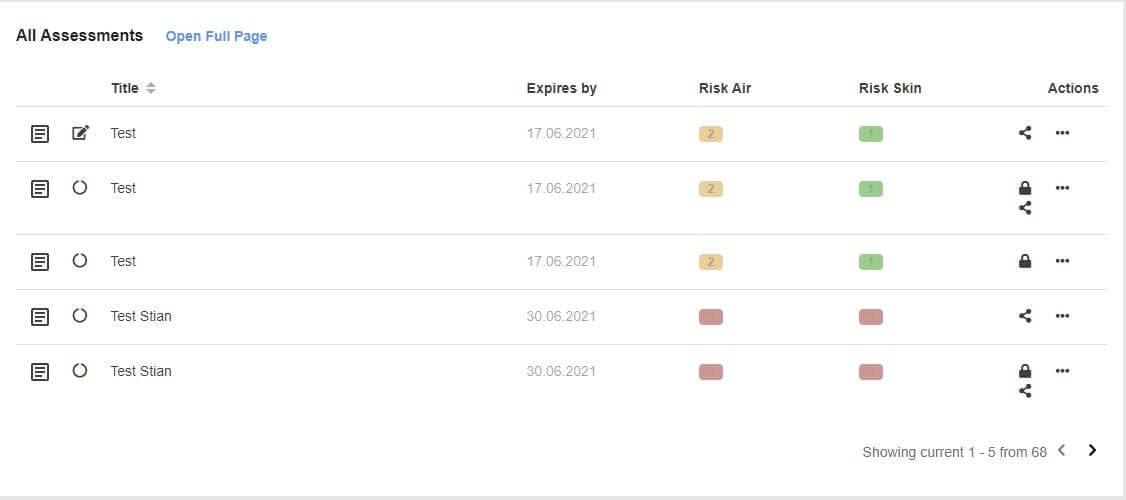Nyheter
Les siste nytt fra Proactima her.
Tag: quality
UXRisk Release 12A new release of UXRisk has arrived. The new version contains some new functionality and fixes some known bugs.
The UXRisk team hopes you enjoy the latest version of UXRisk. Do not hesitate to get in touch if you have questions or would like a demo.
Editable tables, wherever you are
You can now edit and update articles, or sub-articles – eg risks and actions directly in the search tables. This makes it significantly easier and more efficient to follow up on your cases and tasks. Editability is turned off by default and a button appears at the top of each table that can enable editability.
Of course, change log is also taken care of for these changes.
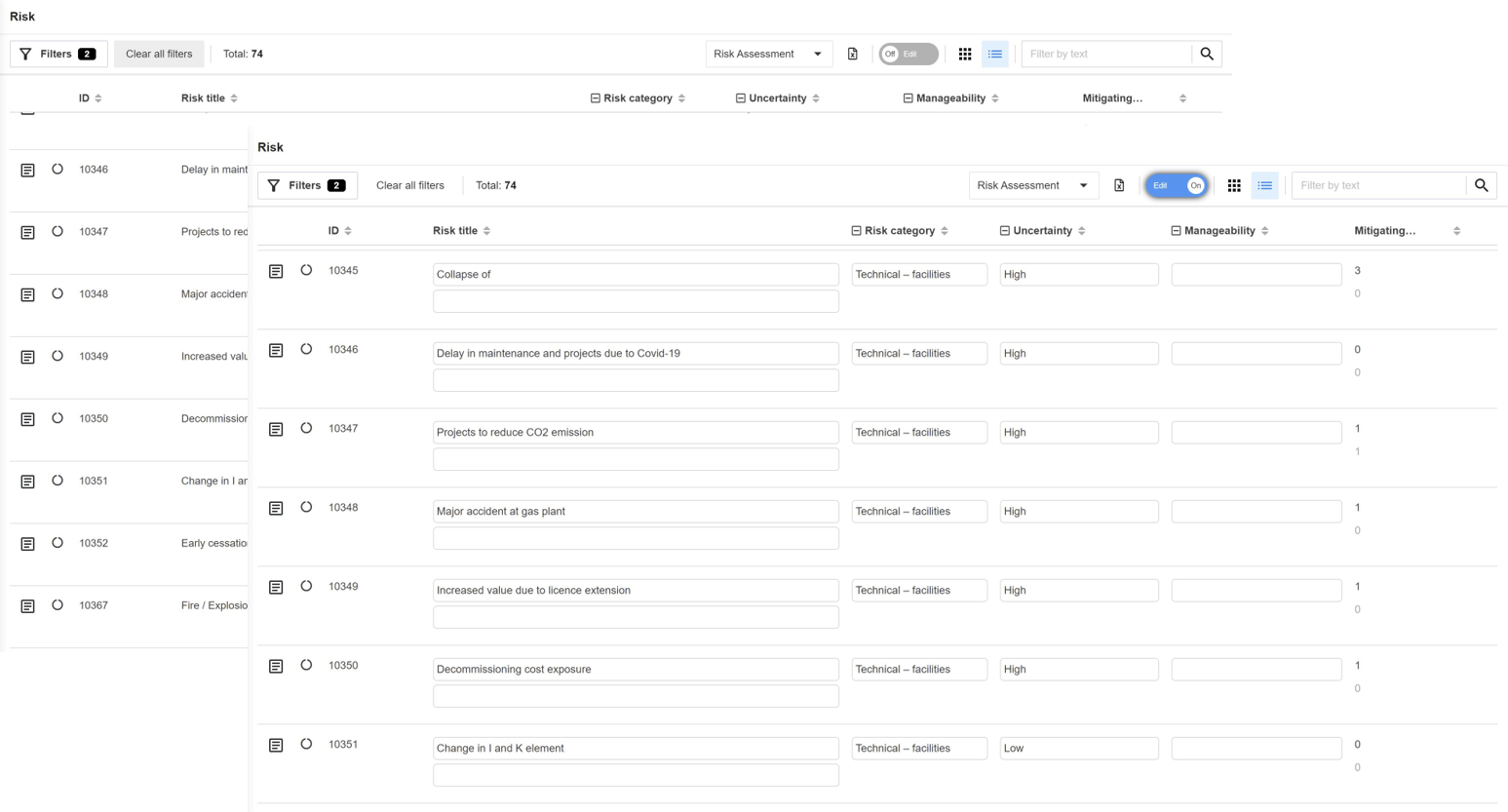
Duplication of articles
All articles in UXRisk can be duplicated. Now you can also choose how you want to duplicate, either by making an exact copy or by customizing. For example: Let's say you want to make a new version of a risk analysis, then you can either make an exact copy of the previous one, or choose what you want to take with you to the next edition.
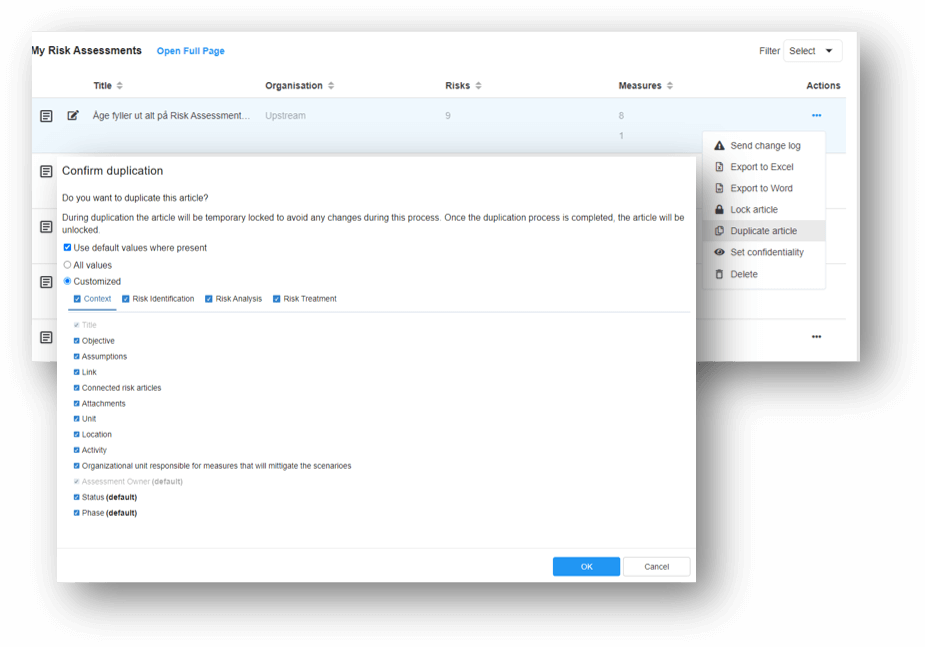
Expand / Collapse in forms
When you have to work with complex or large forms of information, they can quickly become confusing. We are now presenting a new concept for being able to work in sections. As an example, you can now have a section for description, categorization and details and easily navigate between them or collapse the ones you are not using.
This functionality must be set up for each application where this is needed.
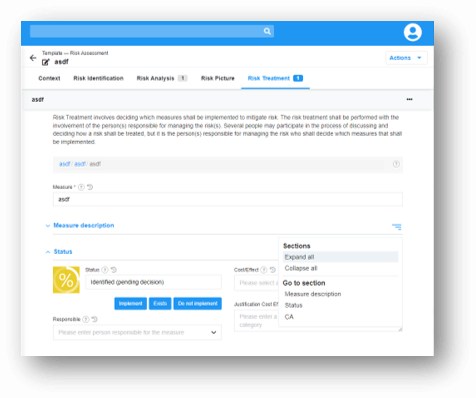
We are happy to announce a new release of UXRisk. The new release contains some new functionality and a number of fixes to known bugs.
The UXRisk team hopes you will enjoy the newest version of UXRisk. Please do not hesitate to get in touch if you have any questions.
Pop-up dialog for child articles
In fields where adding child articles, like Risk Identification and Measure identification, a Modal Dialog will occur when clicking on the items instead of going to the Risk/Measure picture for each item. This will make it way more effective and intuitive when working with child articles.
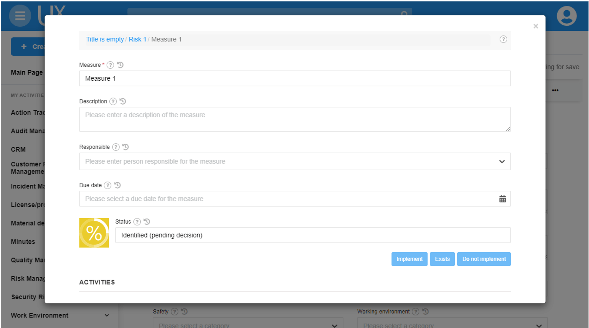
Remember the detailed position in table/wizard zooms
When manoeuvring in UXRisk between pages/tabs, UXRisk will now remember where the user was the last time the page/tab was entered. This leads to time saved and gives a much better user experience.
Add second (or lower) child articles
When adding child articles like Risk and Measures, the user used to always enter the new values in a text field (and click enter). Now the Risk, Measures etc. can be added directly in the table view.

Full keyboard support
Possible to use UXRisk without having to use the mouse. The TAB button can be used to move around on the page, and ENTER and SPACE can be used to click on buttons etc.
UXRisk Release 10We are happy to announce a new release of UXRisk. The new release contains some new functionality and a number of fixes to known bugs.
The UXRisk team hopes you will enjoy the newest version of UXRisk. Please do not hesitate to get in touch if you have any questions.
Adding items directly in table view
When working in your risk assessment or minutes of meetings, you can now add new items directly in the table view.
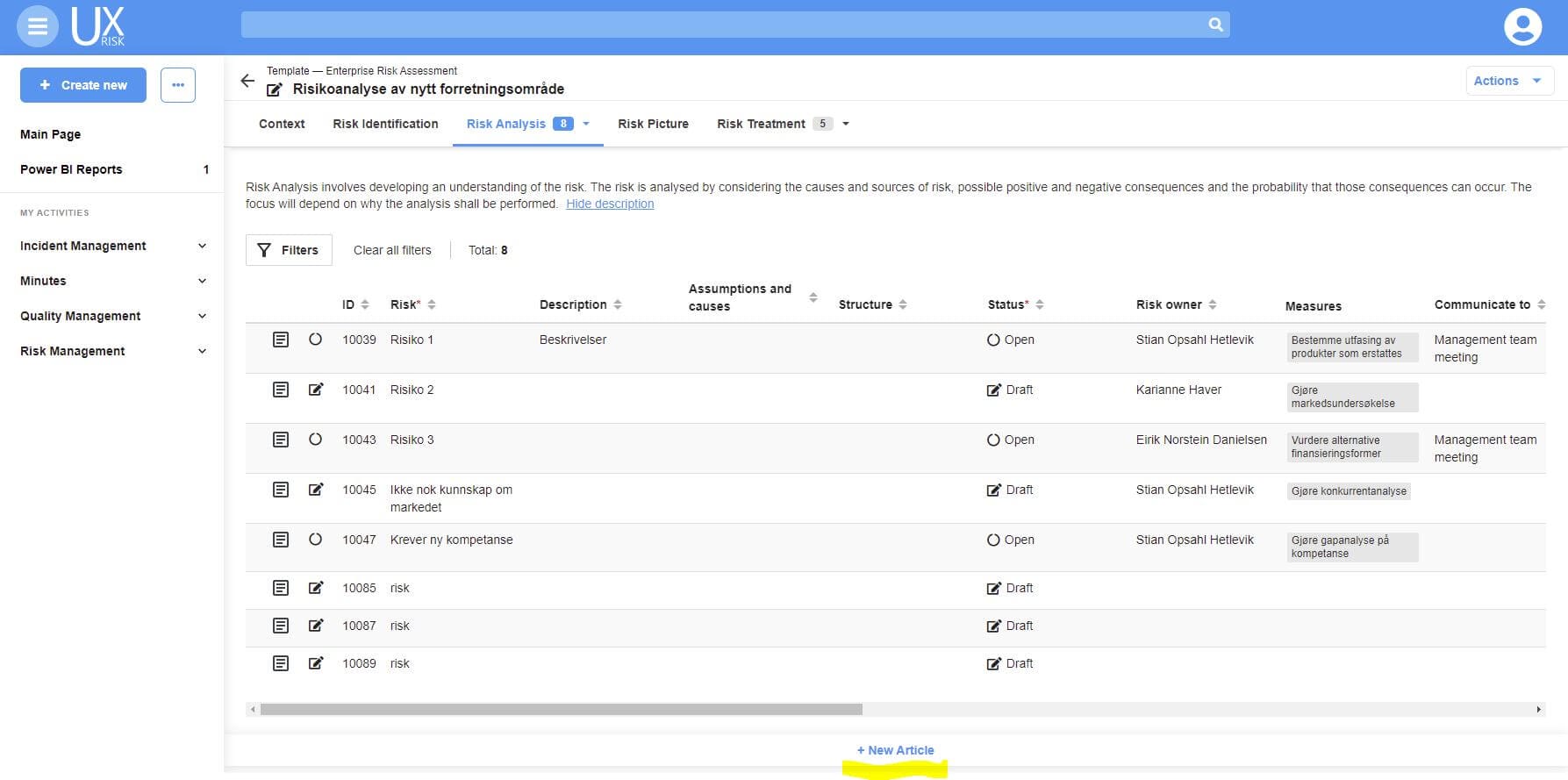
Table view is standard view
We have now made the table view the standard view inside articles with more than one subarticle (e.g. risk assessments, minutes of meetings etc). By clicking the main tab (marked yellow in the picture) you will now go directly to the table view, the arrow next to it (marked green) will show a dropdown of all articles and take you to the individual articles.
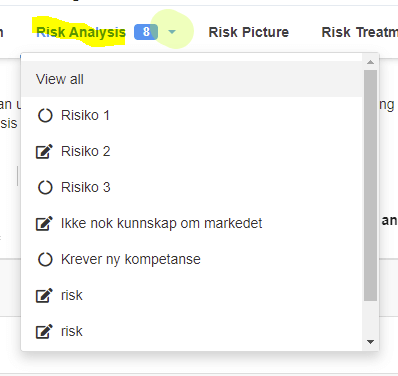
Color coding in search view
You can now add color coding to the search view in UXRisk. This means providing your lists and overviews with some more depth. This can be used for risk scores, consequence categories, etc.